Download Cut and Paste Photos free on android
APK file Cut Paste Photo 2.6.0Short info
In general apk file Cut and Paste Photos has rating is 8.7 from 10. This is cumulative rating, most best apps on google play store have rating 8 from 10. Total reviews in google play store 284092. Total number of five star reviews received 203320. This app has been rated like bad by 30637 number of users. Estimated number of downloads range between 10,000,000+ downloads in google play store Cut and Paste Photos located in category Photography, with tags and has been developed by ZipoApps. You can visit their website https://zipoapps.com/gamingmode or send support.gamingmode@zipoapps.com to them. Cut and Paste Photos can be installed on android devices with 4.0.3(Ice Cream Sandwich)+. We provide only original apk files. If any of materials on this site violates your rights, report us You could also download apk of Google and run it using android emulators such as big nox app player, bluestacks and koplayer. You could also download apk of Cut and Paste Photos and run it on android emulators like bluestacks or koplayer. Versions of Cut and Paste Photos apk available on our site: 2.6.0, 2.5.13, 2.5.12, 2.5.8, 2.5.7.2 and others. Last version of Cut and Paste Photos is 2.6.0 was uploaded 2024/13/04
Screenshots of Cut and Paste Photos
Description of Cut and Paste Photos (from google play)
Cut and Paste Photos: Cut and paste any objects from one photo to another easily! It will replace professional photo editing tools and save you time.
Customize Photos Easily
You found the easiest way to cut and paste people, animals, trees, cars, and backgrounds into other photos and create beautiful and interesting photo collages. The Photo Cut and Paste editor app is an ultimate tool to change faces on photo with ease!
Cut and Paste Photos in 2 simple steps
Create custom photos easily by cutting from one and pasting into another photo.
Do you want to swap faces? You can easily do it, cut face from a photo, and paste it wherever you want.
Simple, yet powerful photo editing tool
Remove the photo background in a few seconds and create your masterpiece. You just found the easiest way to paste a photo into another photo. The unique Cut and Paste photos app allow you to cut from multiple photos into one and merge them together.
Cut and Paste Photos like a PRO 💯
Do you miss someone in your group or family photos? Cut out the picture and paste it instantly! You can add them without the need for professional help and expensive editing tools! Paste photo into another photo instantly and merge them together. The ultimate tool to cut and paste photos. Erase background and cut & paste photos without sweat!
🌟🌟🌟🌟🌟Fantastic features:
★ Cut photos and paste them precisely
★ The background eraser - fast and easy
★ Advanced photo editing tools
Cut and Paste Photos app will keep original photo resolution and preserve image quality. Use our background eraser and create amazing content! Discover our amazing features, such as cut-out pictures and background eraser, and amaze your friends! ✅
Version history Cut and Paste Photos
New in Cut Paste Photo 2.6.0
- Adjusted to Android 11- Corrected image restore function
- Improved automatic eraser function
New in Cut Paste Photo 2.5.13
- Adjusted to Android 11- Corrected image restore function
- Improved automatic eraser function
New in Cut Paste Photo 2.5.12
- Adjusted to Android 11- Corrected image restore function
- Improved automatic eraser function
New in Cut Paste Photo 2.5.8
- Adjusted to Android 11- Corrected image restore function
- Improved automatic eraser function
New in Cut Paste Photo 2.5.7.2
- Adjusted to Android 11- Corrected image restore function
- Improved automatic eraser function
New in Cut Paste Photo 2.5.3
- Adjusted to Android 11- Corrected image restore function
- Improved automatic eraser function
New in Cut Paste Photo 2.5.1
- Adjusted to Android 11- Corrected image restore function
- Improved automatic eraser function
New in Cut Paste Photo 2.3.4
- Adjusted to Android 11- Corrected image restore function
- Improved automatic eraser function
New in Cut Paste Photo 2.3.3
- Adjusted to Android 11- Corrected image restore function
- Improved automatic eraser function
New in Cut Paste Photo 2.3.1
- Adjusted to Android 11- Corrected image restore function
- Improved automatic eraser function
New in Cut Paste Photo 2.20
- improved performance- bugs fixing
New in Cut Paste Photo 2.17
-draw on top of the photo-new edge smoothing menu
-change the background color of your app screen when deleting the photo, so you can see in more details what you are deleting
- magnifying glass in manual cut
-improved photo upload to increase the quality of the saved file
-cut line thickness adjusted
New in Cut Paste Photo 2.16
-draw on top of the photo-new edge smoothing menu
-change the background color of your app screen when deleting the photo, so you can see in more details what you are deleting
- magnifying glass in manual cut
-improved photo upload to increase the quality of the saved file
New in Cut Paste Photo 2.14
-zoom when you delete your photo-new restore rubber, where you can manually restore your photo however you want
-offset cursor option, giving you more freedom to erase details faster
-improvements in the quality of the saved image.
New in Cut Paste Photo 2.13
-zoom when you delete your photo-new restore rubber, where you can manually restore your photo however you want
-offset cursor option, giving you more freedom to erase details faster
-improvements in the quality of the saved image.
New in Cut Paste Photo 2.08
bugs fixingNew in Cut Paste Photo 2.07
bugs fixingNew in Cut Paste Photo 2.06
bugs fixingNew in Cut Paste Photo 2.02
bugs fixingNew in Cut Paste Photo 2.01
New function that allows you to choose the resolution when saving the imageNew in Cut Paste Photo 1.99
Improving menu for color adjustOption to start a new cut immediately after ending the last one
Bugs fixing
New in Cut Paste Photo 1.98
Option to allow undo and redo during erasing actionbugs fixing
New in Cut Paste Photo 1.97
Improving cut methodbugs fixing
Please rate this app
More info
- LicenseFree
- File nameCut Paste Photo
- File Version2.6.0
- Package namecom.photoappworld.cut.paste.photo
- Size15.14 MB
- Uploaded2024/13/04
- Android5.0 or later
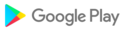
- CategoryPhotography
- DeveloperZipoApps
- Developer sitehttps://zipoapps.com/gamingmode
- Developer emailsupport.gamingmode@zipoapps.com
- md5 hash016b5567dca8e37ba86a410da4e56dea
- ArchitectureARM8 ARM7 x86_64 x86
- Permissionsshow (9)
